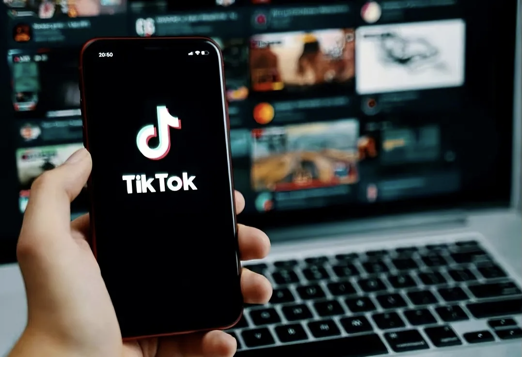Frist of all: Happy Christmas to all my dear~
In the pursuit of YouTube success, it’s not just about accumulating views.It’s about transforming video engagement into tangible profits. In this tutorial, we’ll delve into the intricacies of the YouTube algorithm, examining the factors that influence video rankings. We’ll discuss why metrics such as watch time, click-through rate (CTR), and user engagement are crucial for making your content stand out and driving real returns on your YouTube investments.

Mastering the YouTube Algorithm: Key Strategies for Optimizing Video Rankings
Every social network operates under a unique algorithm, and understanding this algorithm is the first and best approach to optimizing your YouTube videos effectively for the platform.
ALSO READ for Facebook around
- Facebook Zero-Cost Traffic and SEO Optimization for 2025
- 5 Cognitive Skills to DOMINATE Facebook Ads
- Facebook Zero-Cost Traffic and SEO Optimization for 2025~
Key Factors Influencing Video Rankings:
- Watch Time: As one of the most critical metrics in YouTube’s algorithm, watch time directly affects your video’s ranking and visibility on the platform. Engage your audience and encourage them to watch your videos for longer durations.
- Click-Through Rate (CTR): CTR is a vital indicator of a video’s appeal and relevance to viewers. Experiment with different thumbnail designs, titles, and descriptions to optimize your CTR and attract more clicks to your videos.
- User Engagement: Foster a sense of community and interaction around your content to boost user engagement metrics such as likes, comments, and shares. Respond to comments, encourage discussions, and actively interact with your audience to build a loyal following and enhance your video’s performance in the algorithm.
ALSO READ for TikTok around
- TikTok Solo Entrepreneurs Can DOMINATE in 2025! How to Win Without Money or Inventory (Step-by-Step Guide!)
- From Product Selection to Advertising: Do You Know These Essentials for TikTok Shop?
- How to Build a TikTok Short Video Team? -TikTok video sense
- TikTok Ads vs Facebook Ads: Which Delivers Better Conversions?
By understanding the inner workings of the YouTube algorithm and focusing on key optimization strategies, you can elevate your video content and enhance its visibility and influence on the platform. Keep updated, experiment with different tactics, and prioritize audience engagement to master the YouTube algorithm and unlock the full potential of your channel.
Crafting Captivating Thumbnails:
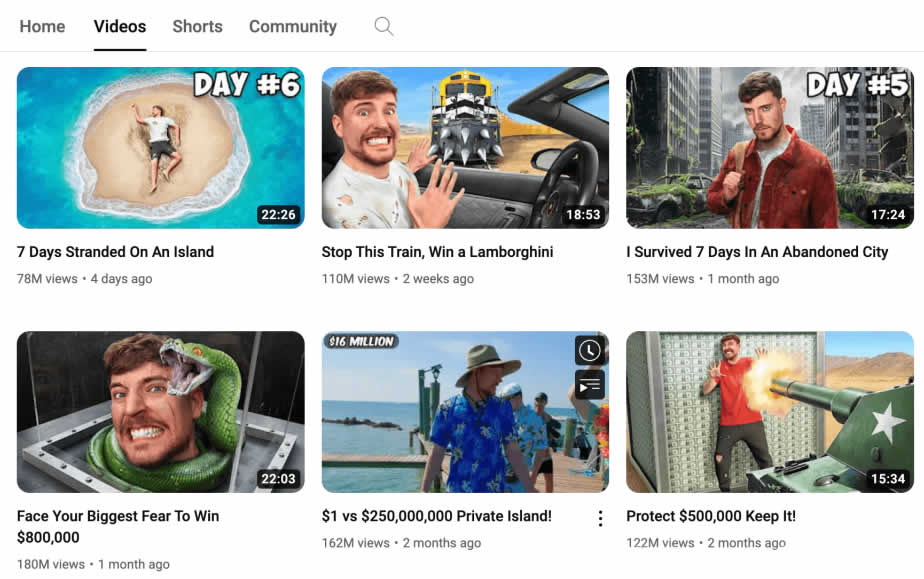
Thumbnails play a crucial role in the success of your YouTube videos. They are the first impression for potential viewers and can influence whether someone decides to click and watch your content. In this section, we will explore the importance of thumbnails, design techniques for creating eye-catching thumbnails, and strategies for A/B testing and optimizing them for better performance.
The Role of Thumbnails in Attracting Clicks Thumbnails act as the storefront for video content. An enticing thumbnail can pique the curiosity of viewers, evoke emotions, and ultimately prompt them to click on your video.
Design Techniques for Thumbnails
- Use Clear and Vivid Images: Employ clear and visually appealing high-quality images. Bright, bold colors can attract attention and make your thumbnail stand out amidst a sea of other videos.
- Consider Contrast and Composition: Ensure your thumbnail has a strong contrast between the subject and background, making it recognizable even at smaller sizes.
- Add Text Overlays: Incorporate concise and striking text to provide context and highlight key points of interest in the video. Use readable fonts and contrasting colors to ensure the text is clear, easy to read, and eye-catching.
- Prioritize Brand Consistency: Maintain consistency in thumbnail design to strengthen your brand image and make it easy for viewers to recognize your content. Incorporate your logo or brand colors to establish visual cohesion across your video library.
Boosting CTR with A/B Testing and Compelling Titles:
A/B Testing Thumbnails for Enhanced Performance
A/B testing is an invaluable strategy for optimizing thumbnails to maximize click-through rate (CTR). Experiment with various thumbnail designs, images, text overlays, and colors to determine which variations resonate most with your audience. Utilize YouTube Analytics to track the performance of different thumbnails and make data-driven decisions to refine and improve your designs over time.
Capturing Attention with Video Titles
The free YouTube Title Generator by CoSchedule instantly produces titles that are sure to increase your views and expand your reach.
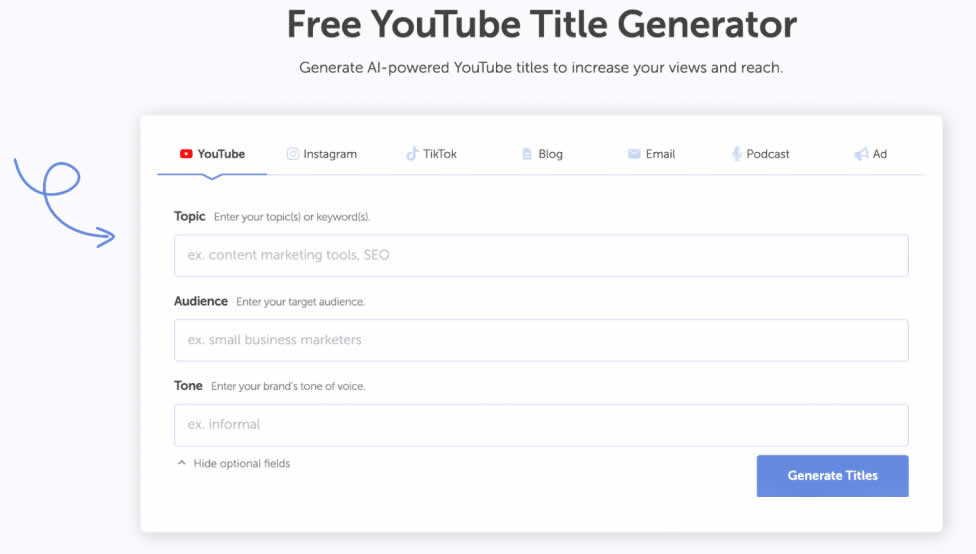
Simply enter your topic, target audience, and tone to instantly generate titles that your audience will love.
Instant Title Generation for Your Audience Simply input your topic, target audience, and tone to instantly generate titles that will appeal to your viewers.
Selecting the Right Resolution and Format for Optimal YouTube Video Performance To optimize your YouTube videos, consider the following key points:
- Adhere to YouTube’s Recommended Resolutions: Aim for the standard 1080p resolution and high-definition 4K where possible.
- Balance Quality and File Size: Ensure smooth streaming and faster load times by striking a balance between video quality and file size.
- Test Various Resolutions and Formats: Experiment with different settings to find the best fit for your content and audience.
- Ensure Cross-Device Compatibility: Opt for widely supported formats, such as MP4 with the H.264 video codec, to reach viewers on all devices.
- Leverage Video Editing Software: Simplify the export process and meet YouTube’s requirements with user-friendly video editing tools.
- Regularly Monitor Audience Feedback and Analytics: Continuously improve your approach and meet viewer expectations by staying attuned to feedback and performance data.