Many customers and agents have reported that the amount of money stolen on Meta has been huge recently, some even amounting to tens or even millions of dollars, which is very frustrating. Facebook thefts are frequent, so how can advertisers avoid risks?
We need to figure out how the theft occurs.
1.Personal account theft
Among many thefts, the most common is the theft of FB personal accounts. After the theft of a personal account, the theft of the personal account easily obtains the authority to manage the assets, thereby interfering with advertising and stealing them at will, causing heavy losses to advertisers.
2.BM theft
The theft of the personal account often steals the BM assets of advertisers by obtaining administrator privileges or other various black technology means, and even removes all the administrators of the original assets after sneaking into the BM. Millions of dollars can be stolen in a short time!
3.Examples of other mysterious methods
(1) BM hidden administrators
There will be hidden administrators in personal advertising accounts, and there are also tricks in BM.
There are two main places for administrators in BM. One is the common place where we check administrators, that is, the user-personal user in the left navigation of BM. User-partners are also easy to overlook here, as partners here also have management permissions. Especially for merchants whose BM assets are of unknown origin, there are more risks.
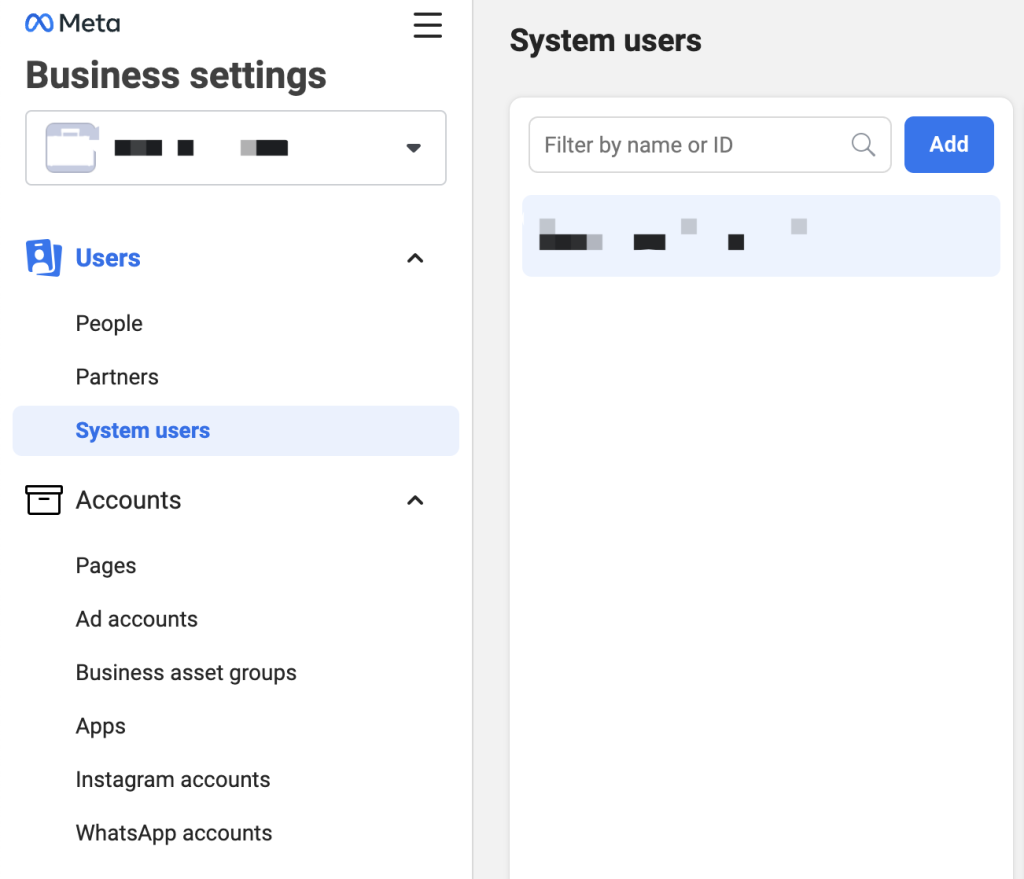
(2) Remote software intrusion
Some credit card fraudsters can obtain remote files through remote software installed by advertisers and easily copy all the information on the computer. In this case, the secondary authentication of FB account login (Google’s secondary authentication) is useless.
(3) Google account password leakage
Many advertisers focus on the asset theft itself, but do not pay attention to the strange login records of Google accounts. In particular, some rampant hackers implant Trojan programs, and changing passwords has little effect.
How to avoid theft? Here comes the dry goods
Reporting theft takes a lot of time and energy, and the best way is to avoid it from the source. I have summarized a few small suggestions, and I hope everyone will read them carefully:
- Use the purchased FB personal account with caution, and be sure to clear all previous records of the purchased assets!
The purchased account must change the password and enable two-factor authentication for the email (you can use other personal emails to receive verification codes, or try to enable Google Authenticator). When changing the password, remember to select “Exit in other locations”.
You can view all the contact information bound to your account through the following link. Check whether the currently bound email address is safe and whether other backup email addresses are bound
https://accountscenter.facebook.com/personal_info/contact_points
View the devices that the personal account has logged in through the following link, and exit all unused devices!
https://accountscenter.facebook.com/password_and_security/login_activity
- Regularly check the personnel permissions in BM
After purchasing BM, you need to remove all the people in it, including System User. System User cannot be deleted. We need to delete the Token that has been generated by the system user.
Be careful of hidden administrators! Check the complete list of People in BM and make sure the total number below is the same as the total number of people in your current list. If it is different, for example, the list shows 7, and the total number is 8. It means that there is a hidden administrator in BM. You can google the relevant plug-in to remove it.
-Remove the resigned personnel in time, and confirm the email address once to prevent the thief from changing the name to the same as the employee account. The employee’s personal account only retains the permissions of the assets that need to be used!
- Clean up the administrators who are not in BM in time
It is necessary to promptly remove the administrators of the advertising account and homepage who are not in BM, and try to assign all permissions from BM, especially for purchased personal accounts
- Meta modifies ads
Meta will not help us create/modify ads.If the operator is not in the current BM, it will be directly displayed as meta for privacy reasons, so please be careful when you see that the operator of an ad modification is meta.
- Clear the balance of unused accounts
Check the account limit set. For accounts that have not been used for a long time, clear the balance and adjust the limit to 0.01.
- Pay attention to unfamiliar pixels bound to the account
Some thieves will disguise the ads with the same name as the original ads, or directly modify them. Especially for customers with a large number of ads, it is often difficult to distinguish. Be sure to pay more attention to the pixels bound to the account. Once unfamiliar pixels appear, be careful.
- Google account theft
Another hidden way of stealing is to leak the passwords saved in the Google account. Change the Google account password regularly and promptly, and remove other login devices.
- Do not click on unknown links
Meta generally will not send you messages through messenger to ask you to deal with violations. If there are any violations, they may be directly blocked. So when you receive a meta messenger message or email, be sure to carefully identify it and don’t click it.





