AI-generated images are everywhere, but after a long silence, Ideogram launched “Character” last night—the first model that can achieve character consistency with just one reference image. Simply upload a single reference image, and you can generate character images that maintain consistent style, expression, scene, and lighting. It’s now free for all users!
Now, you only need to upload an image containing a character, and you can place that character anywhere, in any pose, in any style—generating unlimited new images.
For example: upload the first image as a reference, and all subsequent images are generated by the AI based on text prompts.

Also like this:
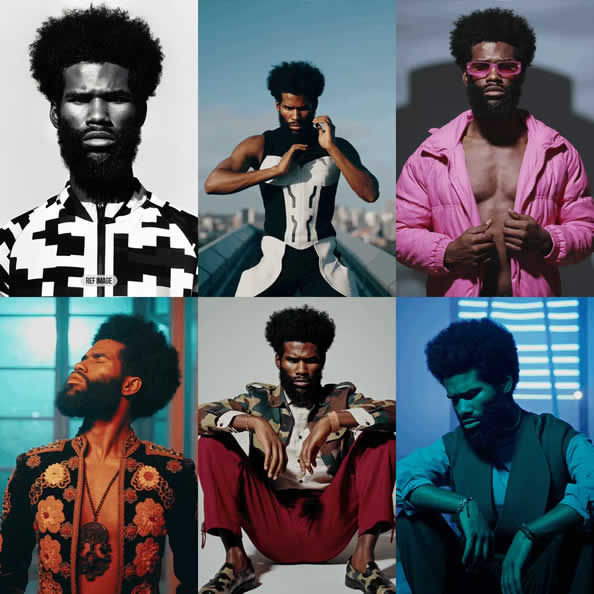
This effect is absolutely amazing.
It can even do one-click face swaps for specific characters.
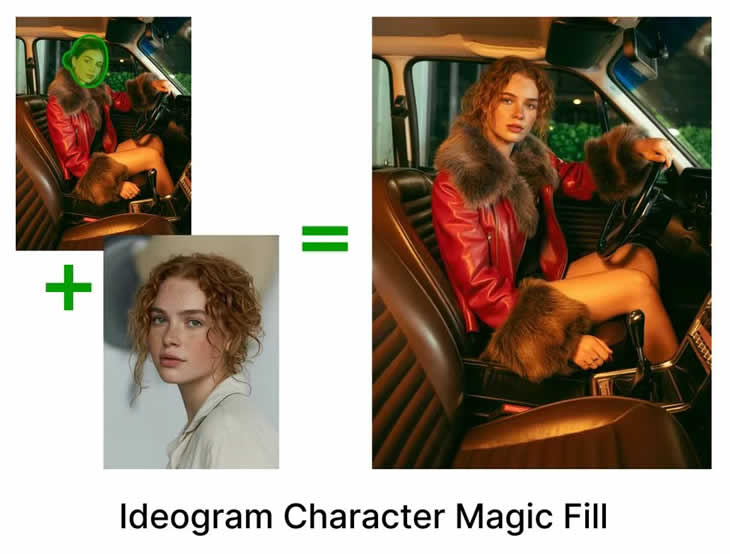
Change style:
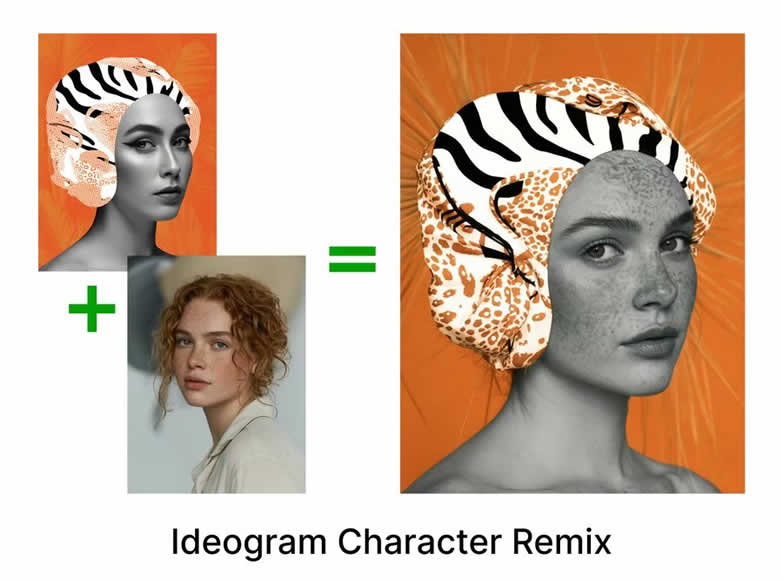
As soon as it launched, it received a wave of positive feedback.
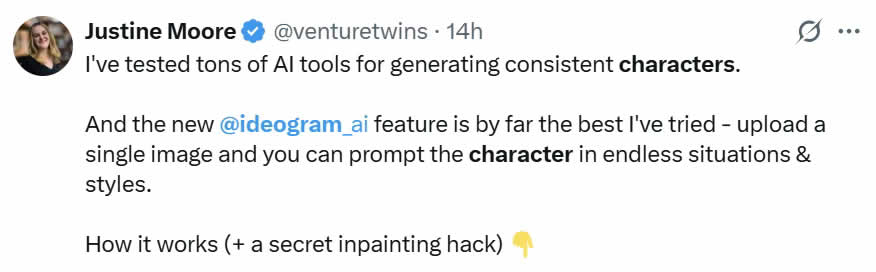
Also….
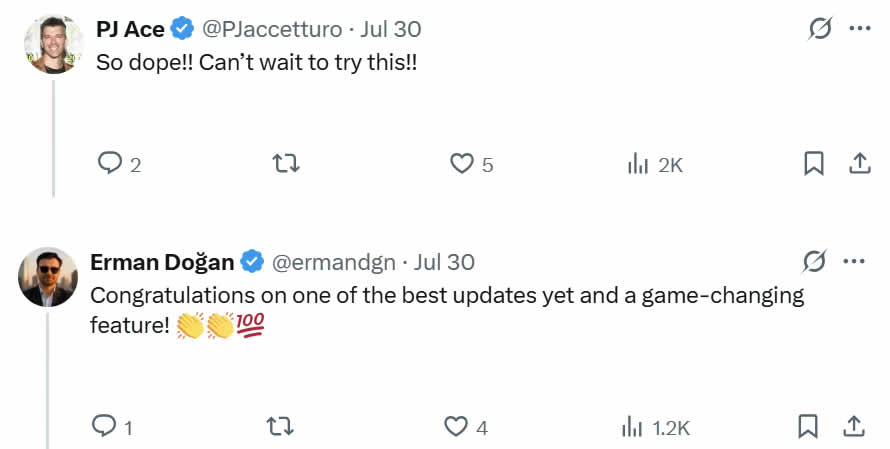
Website link here:
https://ideogram.ai/character
Good things we can’t be missed—let’s take a closer look at how to play with Ideogram Character.
Core gameplay
————————————
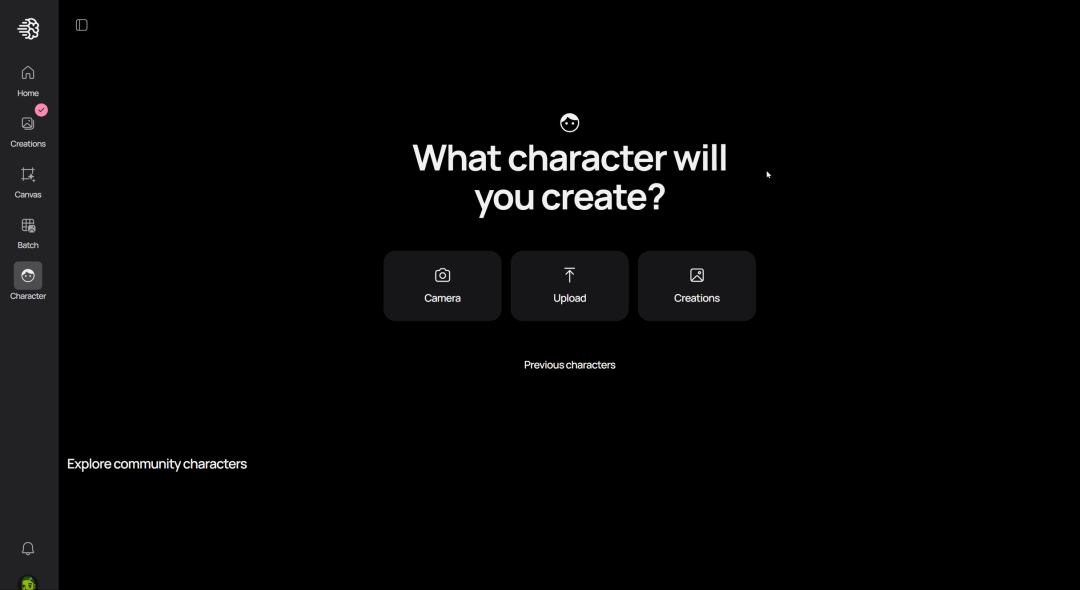
The basic functions are super easy to use. No need for lasso tools—just one image + one prompt, and you can freely change the character’s scene, style, pose, and more.

For example, let’s just drag the photo above into it.
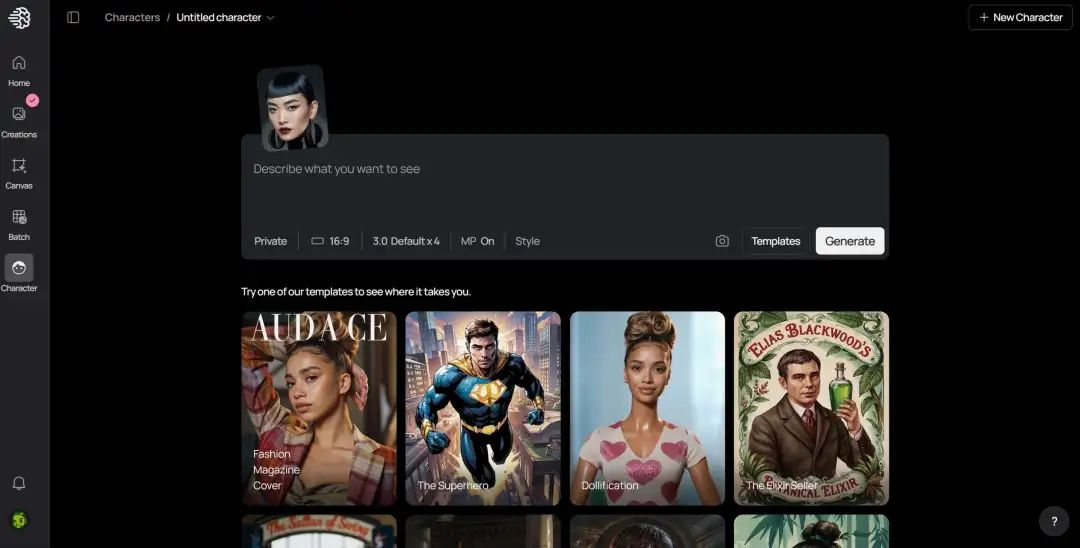
Then type a prompt into the input box, and generate with one click.
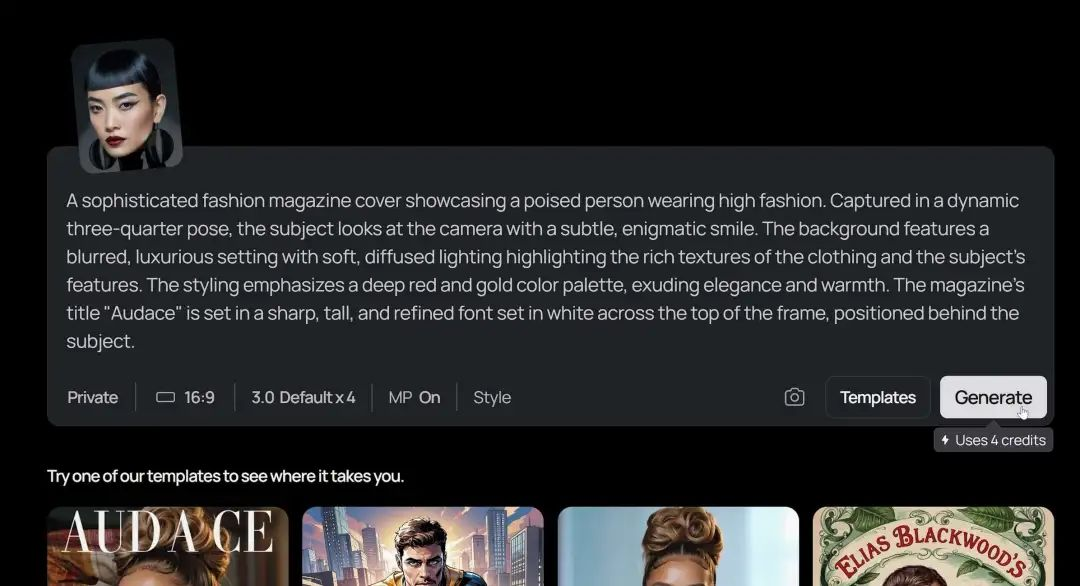
DONE!

Doesn’t it perfectly meet all the requirements of the prompt?
And the facial details of the character are restored so realistically.
In addition to writing your own prompt, it also provides 50+ templates for you to use, including Chinese traditional painting, Renaissance, superheroes, Barbie dolls, and many other styles.
Advanced gameplay
————————————————
Character + Magic Fill One-Click Face Swap
Sometimes we already have a specific scene image and want to place a character into it. In this case, you can combine Ideogram’s Character feature with the Magic Fill feature, which is basically the “magic fill” function.
- Upload or select the photo you want.
- Use the brush tool to create a mask over the area you want to replace.
- In the prompt box, add the character reference and enter the corresponding text prompt, specifying the style of the character you want to replace—for example, oil painting.
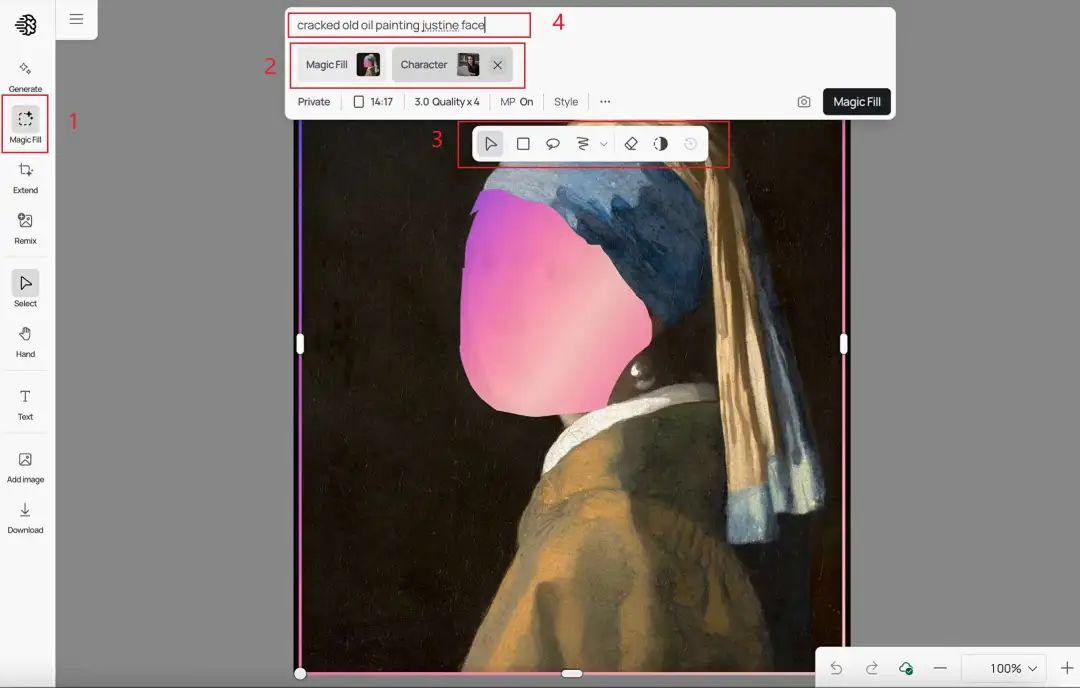
And ckick “Magic Fill”.
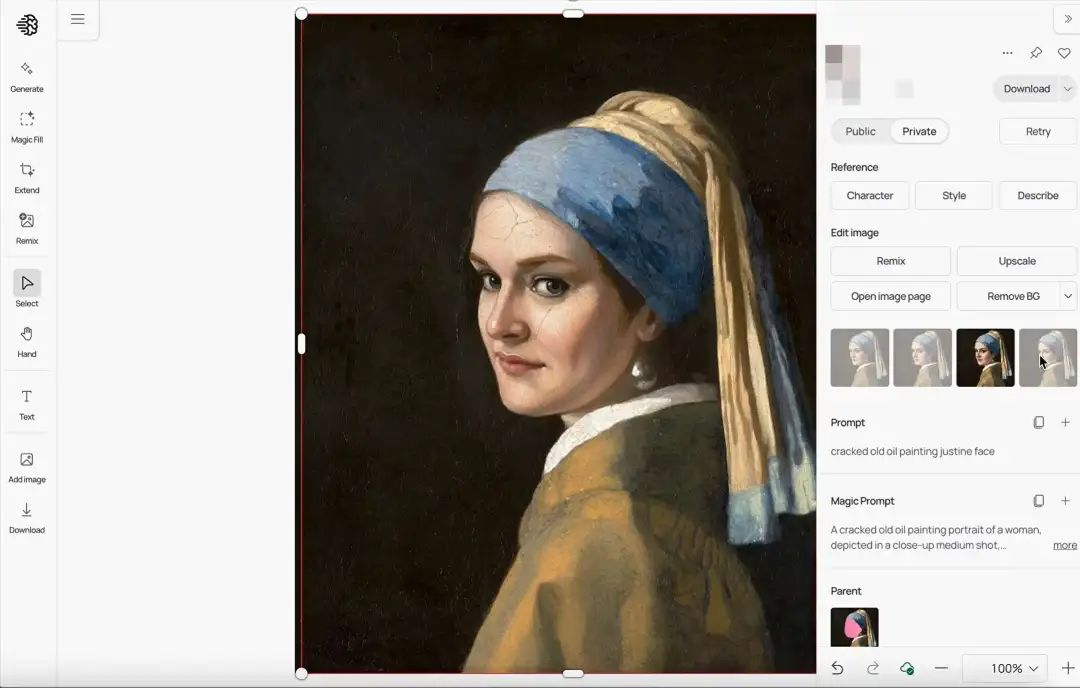
In the future, everyone can become the Girl with a Pearl Earring~
P.S. The “Magic Fill” feature is currently available only to paid users.
Character + Remix Style Transfer
For example, if you have a photo you really like and want to place a certain character in it—but you only want to reference the photo’s style, not just simply paste the character on like in Photoshop—then you can use Ideogram’s style transfer feature.
- Upload or select a photo.
- Click Remix.
- Fill in the text prompt as needed.
- Add the character reference image to the prompt, then click generate.
Let’s take a look at some real test examples.
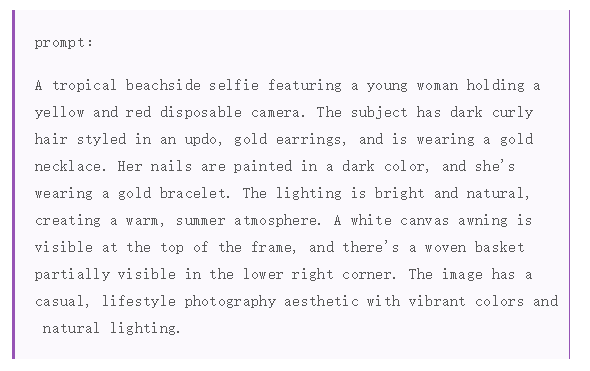
SHOW:

NICE~
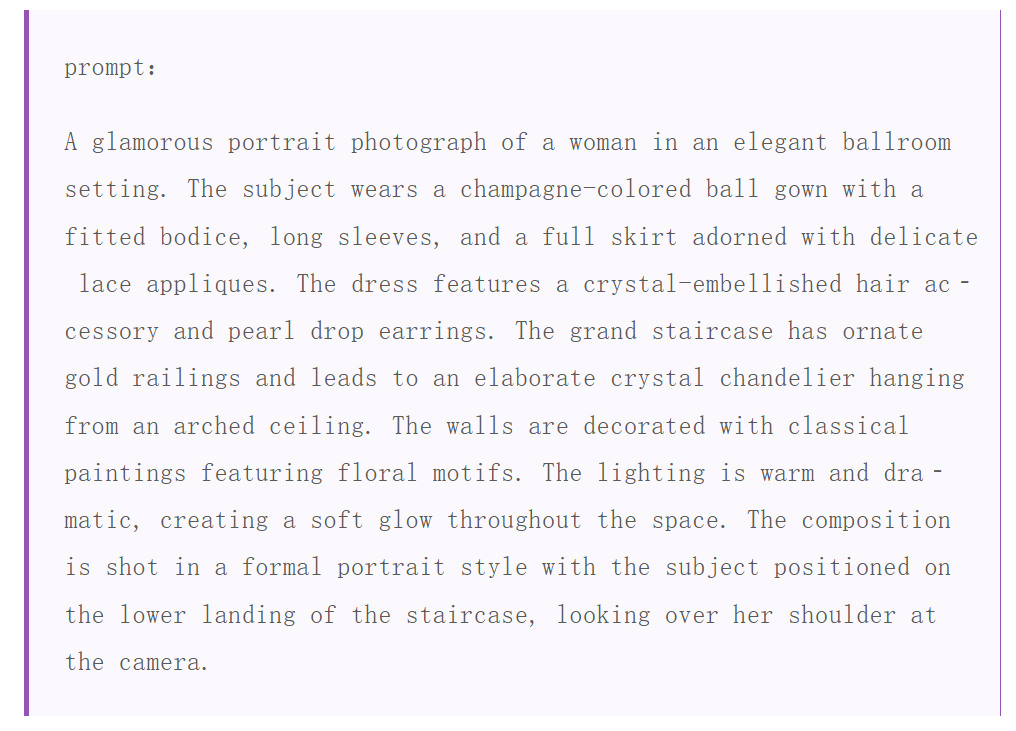
SHOW~

In addition to masking the character’s face, Ideogram Character can also automatically detect the face and hair in the input image. This allows users to edit a character’s hair, clothing, and more by adjusting the mask area.
The operation is still done with image + prompt. For example, we use the prompt: “A man robbing a bank”.
Then, by editing the mask, we keep different parts of the reference image. The results shown below are: keeping face + hair, keeping face + clothing, and keeping face + dog.
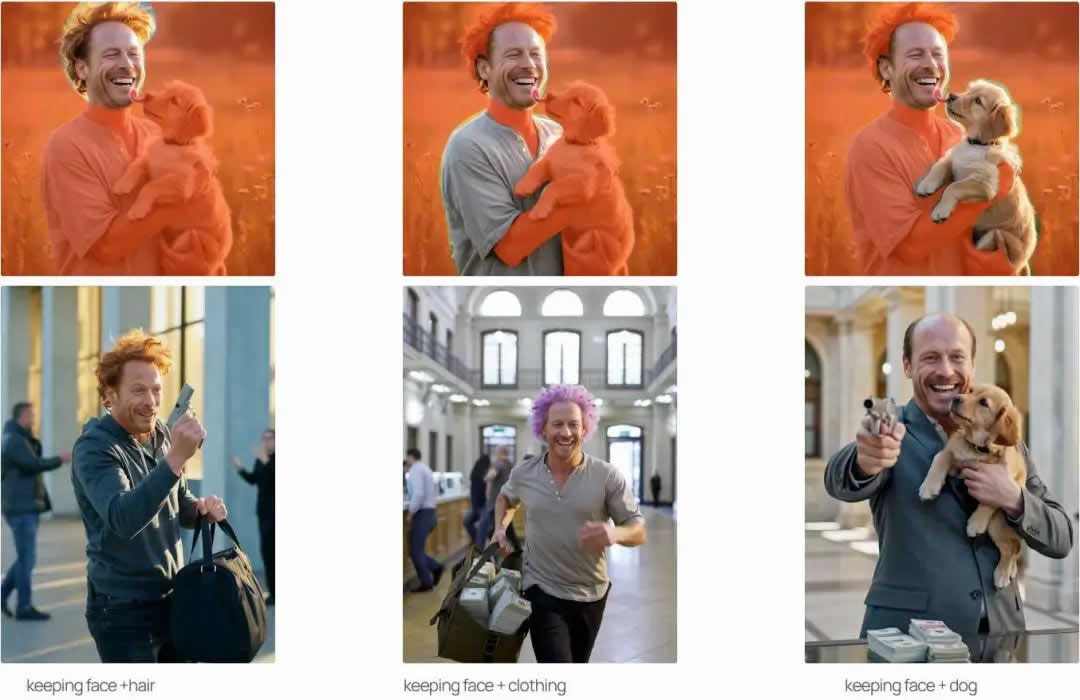
Final in the end: After trying it out, Ideogram Character might be the best tool for character consistency in AI image generation so far—and it only takes a single image to achieve it.
Have it try~
