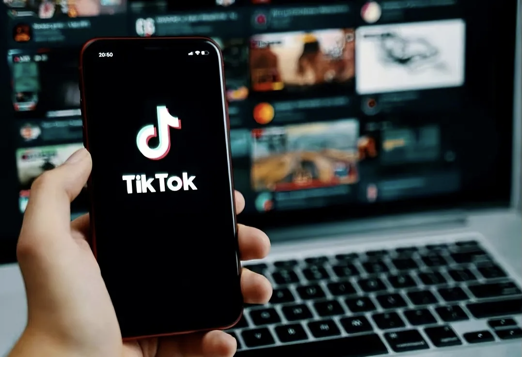Many friends have complained that they can’t advertise on iOS 14+ through Facebook. They couldn’t resolve it with customer service or account managers, even after more than two months of trying.I managed to fix it in just a few minutes. Here’s what they learned and wanted to share with others in need:
1. Essential Steps in the Developer Console
It’s crucial to add iOS to your app and fill out all required iOS application details. Many are used to only advertising on Android, so they often forget this crucial step when targeting iOS for the first time. Don’t overlook this step!
Ensure all information is complete; the fields marked in red must be filled out. If your app doesn’t support iPad, you can leave those sections blank.
2. Authorize iOS 14+ Advertising in the Business Manager
This step is critical but often overlooked. Remember, this can only be done once you’ve completed the first step mentioned above.
Access your app through the Business Manager’s three-bar menu; entering through the ‘Apps’ tab on the left won’t work.
Once you’ve found the app you want to target for iOS 14+, add your advertising account ID as follows:
After completing all these steps, you should be able to select your app for iOS 14+ advertising in your advertising account. Sometimes, even after completing these steps, there may still be bugs preventing app selection when creating iOS 14+ campaigns. If this happens, try these steps:
1. Authorize optimization for the app from the developer account.
2. Start by running iOS ads targeting versions below 14 for 2-3 days.
The process is straightforward once you’ve clarified these steps. If any of you still have questions, feel free to leave a message.